1. Introduction: The Undeniable Importance of Google My Business
At NightOwl SEO, we’ve seen firsthand the impact of Google My Business (GMB) on local SEO. So, let’s break it down. Firstly, GMB is a tool that lets businesses manage how they appear on Google Search and Maps. This is crucial because when people search for services or shops near them, they usually use Google maps.
Now, think about it. If someone searches for a service you offer, and your business pops up with all the right details, chances are they’ll check you out. This is where your Google Business Profile shines. It puts your business in front of potential local customers.
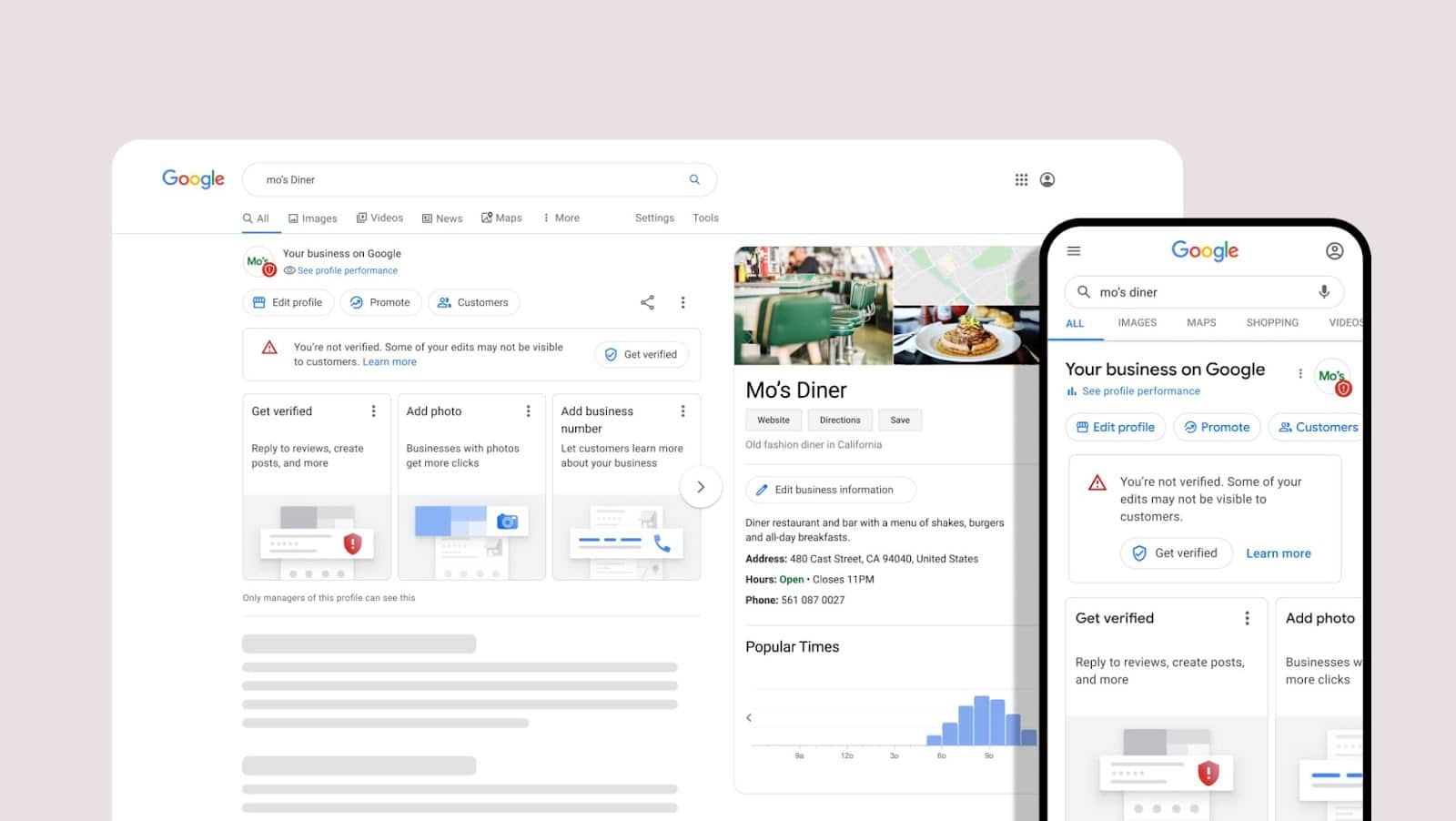
Image Credits: https://support.google.com/business/thread/133876833/introducing-new-updates-to-business-profile?hl=en
GMB: Not Just a Listing, But a Connection Tool
However, GMB is more than just a listing. It’s a way to connect with your community. Your Google business profile on GMB lets you share updates, respond to reviews, and engage with customers. And let’s be clear, in today’s world, engaging with customers online is as important as face-to-face interactions.
Moreover, GMB allows customers to leave reviews. This is a big deal. Why? Because reviews build trust. When potential customers see good reviews on your Google Business Profile, they’re more likely to trust your business and use your services.
Insights: The Game-Changer
Additionally, GMB gives you insights. For instance, you can see how many people called your business directly from the Google Business Profile listing or asked for directions. This information is gold. It helps you understand what’s working and what’s not in your local SEO strategy.
2. The Importance of Google My Business: Why It Matters for Your Local Presence
A Gateway to Local Customers
Let’s dive into why Google My Business (GMB) is a game-changer for local businesses. Firstly, GMB acts as a direct line to local customers. When someone searches for a product or service near them, a well-optimized GMB profile ensures your local business listings name is right there in the search results. This visibility is key. It’s like having a digital storefront that’s open 24/7.
Building Trust Through Transparency
Moreover, GMB is not just about being seen; it’s about earning trust. Your GMB profile displays crucial information like your business hours, location, and contact details. In other words, it provides transparency. Customers tend to trust businesses more when they have easy access to this information. Think of it as building a bridge of trust before they even walk through your door.
The Power of Reviews and Ratings
Now, let’s talk about reviews. GMB allows customers to leave reviews and rate your business. This is incredibly important. Good reviews can be the deciding factor for someone choosing your business over a competitor. In the same vein, responding to reviews, both positive and negative, shows that you value customer feedback and are committed to service excellence.
Leveraging Local SEO for Competitive Advantage
Further, GMB is a vital tool in your local search engine optimization or SEO arsenal. It helps your business rank higher in local search engine results, making it more likely for potential customers to find you before they find your competitors. In other words, it gives you a competitive edge in the crowded digital space.
Insights for Informed Decisions
Lastly, GMB provides valuable insights about search volume. These insights show you how customers interact with your listing, what they are looking for, and how they found you. This data is crucial for fine-tuning your marketing strategies and making informed decisions about how to attract and retain customers.
In summary, Google My Business is essential for enhancing your local presence. It’s not just about being found; it’s about building a relationship with your local community, establishing trust, and staying ahead of the competition. Understanding the importance of GMB is the first step in harnessing its full potential for your local business.
3. Setting Up: Creating and Optimizing Your Google My Business Account

Step-by-Step Creation
Firstly, setting up your Google My Business (GMB) account is simpler than you might think. Start by going to the GMB website and signing in with your Google account. From there, you’ll be guided through a series of steps to create your business profile.
- Go to Google My Business page and click Start Now. If you haven’t, you will be prompted to login to your email.
- Enter Name of Your Business, the physical address, and all the other details.
- If the listing already exists, Google will tell you about it. Either way, check the box that asks if you are authorized to manage the business.
- You will be asked how you’d like to verify your business. If you have the option to verify via phone, do so as it’s quicker. Otherwise the default is by postal mail, which can take a few days to weeks.
- You can continue editing more details about your business, such as the operation time, and adding photos. Also make sure the details listed are correct.
- Once you receive your verification code, do verify your business listing by logging in to Google My Business again.
Optimization: The Key to Success
Once your account is set up, it’s time to optimize it. And trust us at NightOwl SEO, optimization makes all the difference. Start by adding a thorough and engaging description of your business. This should include what you do, what sets you apart, and any unique selling points.
4. Profile Perfection: Strategies for Enhancing Your Business Profile
Crafting a Compelling Business Description
Firstly, your business description on Google My Business (GMB) is where you tell your story. Keep it clear, engaging, and relevant. Highlight what makes your business unique and why customers should choose you. This is your chance to make a great first impression.
The Importance of Accurate Information
Moreover, accuracy is key. Double-check your contact details, location, and business hours. Inaccurate information can frustrate potential customers and harm your credibility. Remember, your GMB profile is often the first point of contact with customers, so it needs to be right.
In additional, Google will check multiple sources to get an accurate information about your business, so make sure everything is consistent. If your Google listing states you are open at eight, and another site says nine, it will confuse Google and impact your local listing ranking.
Tips: Ensure your details are up-to-date (previously you might not have accepted credit cards, or you may have a different operating hours than before). Make sure these details are correct too in business listing or review sites like Yelp.
Utilizing Posts to Engage and Inform
Further, take advantage of the Posts feature on GMB. Use it to share updates, special offers, events, or new products. These posts appear directly in search and can attract attention and drive engagement. Think of them as mini-ads for your business.
Responding to Q&A: Showcasing Your Customer Service
Also, monitor and respond to the Questions and Answers section. This not only provides valuable information to potential customers but also shows that you’re active and attentive to customer needs. Excellent customer service can be a deciding factor for many customers.
Encouraging and Managing Reviews
Encouraging customers to leave reviews is another key strategy. Reviews boost your profile’s visibility and credibility. Respond to all reviews, good or bad, in a professional and courteous manner. This demonstrates that you value customer feedback and are committed to improving.
Leveraging High-Quality Visual Content
Lastly, focus on visual content. Regularly update your profile with high-quality images and, if possible, a virtual tour of your business. Visuals have a strong impact on customer decisions and can significantly enhance the appeal of your profile.
5. The Power Of Reviews: A Key To Boosting Sales In Today’s Market

Understanding Today’s Consumer Behavior
In the current market, customer reviews have become a cornerstone of the buying process. Today’s consumers are savvy and informed. They don’t just rely on advertising; they look for real experiences from other customers. This trend shows that the customer journey isn’t confined to a single platform. Before making a purchase decision, most consumers will check out what others have to say about a product or service.
The NightOwl SEO Perspective: Maximizing Reviews for Sales
At NightOwl SEO, we’ve seen the direct impact of reviews on sales. If there’s one thing we recommend for an immediate boost in sales, it’s accumulating a substantial number of reviews. But not just any reviews – those with pictures and videos are even more influential. They provide tangible proof of customer satisfaction and can significantly sway potential buyers.
Strategies for Gathering Reviews
So, how do you get these reviews? One effective method is through promotions, freebies, and giveaways. These incentives encourage customers to leave feedback. And how many reviews should you aim for? Our rule of thumb is at least 50. This number provides a solid base to give potential customers a comprehensive understanding of what you offer.
Engaging with Your Reviews
Moreover, don’t just collect reviews; engage with them. Responding to your reviews, both positive and negative, is essential. It shows that you value customer feedback and are committed to improving your service. This engagement not only builds trust with existing customers but also attracts new ones.
Enhance Your Brand Reputation And Credibility
In summary, leveraging customer reviews is a powerful strategy in today’s market. They provide social proof and greatly influence consumer decisions. By actively encouraging and engaging with online reviews themselves, especially those with photos and videos, you can significantly boost your sales. Remember, every review is an opportunity to reinforce your brand’s reputation and credibility.
6. Insights and Analytics: Decoding Customer Behavior
Understanding the Value of GMB Insights
At NightOwl SEO, we emphasize the importance of Google My Business (GMB) Insights. These analytics are not just numbers; they offer a window into customer behavior. By understanding these metrics, you can tailor your business strategies to better meet the needs of your local market.
Tracking How Customers Find Your Listing
One of the key metrics in GMB Insights is how customers find your listing. Are they coming from a direct search (searching your business name) or a discovery through search engine optimization (searching for a product or service you offer)? This information helps you understand your visibility in the search engines and can guide your SEO efforts.
Analyzing Customer Actions
Moreover, GMB Insights shows what actions customers take on your listing. Are they visiting your website, requesting directions, or calling you? Tracking these actions gives you a clear idea of what customers are interested in and how they prefer to engage with your business.
Reviewing Photo Views and Engagement
Pay attention to the photo views and engagement on your GMB profile. High engagement with your photos can indicate what aspects of your business are most appealing to customers. This insight can guide your marketing content and highlight your strengths.
Utilizing Query Data
GMB also provides data on the queries customers use to find your listing. This insight into keyword research is invaluable for understanding the keywords relevant to your audience. You can use this information to optimize your website and GMB content for these key phrases.
Making Data-Driven Decisions
The beauty of GMB Insights is that it enables data-driven decision-making. By analyzing these metrics, you can fine-tune your business offerings, improve customer engagement, and enhance your local SEO strategy.
7. Leveraging GMB Posts: Enhancing Visibility and Engagement
GMB Posts are like mini advertisements or social media updates that appear directly in your GMB listing and in Google search results.
Types of Posts to Utilize
There are several types of posts you can utilize on GMB. These include updates about your business, upcoming events, special offers, and new products or services. Each type of post serves a different purpose and can attract different types of customer interactions.
Driving Promotions and Offers
For businesses with sales or special offers, GMB Posts are a great way to drive attention. These posts can highlight discounts, promo codes, or limited-time offers, encouraging immediate customer action.
Sharing Business Updates
Similarly, use GMB Posts to share important business updates. This might include changes in opening hours, new service offerings, or updates on safety measures in place. Keeping your customers informed builds trust and shows that your business is attentive and responsive.
Enhancing Customer Engagement
Moreover, GMB Posts enhance customer engagement. They provide a platform to showcase what makes your business unique. Engaging visuals, compelling descriptions, and timely updates can draw customers in and keep your business top of mind.
Tips for Effective GMB Posts
To make the most out of GMB Posts, ensure your content is engaging and relevant. Use high-quality images or graphics, clear and concise language, relevant keywords and direct calls to action. Regularly posting keeps your listing fresh and can improve your ranking in local search and search engine results pages.
Monitoring Post Performance
Lastly, monitor the performance of your posts. GMB provides insights on how many views and interactions your posts are receiving. Use this feedback to understand what resonates with your target audience and refine your posting strategy.
In conclusion, leveraging GMB Posts is a straightforward yet powerful way to enhance your business’s visibility and engagement. These posts keep your profile active and engaging, helping you stand out in local searches and connect more effectively with your customer base.
8. Beyond the Basics: Integrating with Other Google Services
Integrating your Google My Business (GMB) profile with other Google services can significantly enhance your reach and effectiveness. Google’s ecosystem offers various tools that can work in synergy with GMB, providing a more comprehensive online presence.
Linking with Google Ads
One powerful integration is with Google Ads. By linking your GMB account to your Google Ads account, you can create location-based advertisements. This can drive more targeted traffic to your business, as your ads can appear to users in your local area who are searching for services or products you offer.
Leveraging Google Analytics
Furthermore, integrating GMB with Google Analytics can provide deeper insights into your audience and the effectiveness of your online presence. This integration allows you to track how visitors interact with your website after visiting your GMB profile, offering valuable data for refining your marketing strategies.
Utilizing Google Search Console
Similarly, using Google Search Console in conjunction with GMB can improve your understanding of how you’re performing in searches. It helps in tracking your website’s search traffic and performance, and can be used to optimize your website’s visibility and SEO.
Syncing with Google Calendar
For businesses that rely on appointments, syncing GMB with Google Calendar can streamline the booking process. This integration allows customers to see your availability and book appointments directly from your GMB listing, enhancing user experience and efficiency.
Google’s Webmaster Tools
Additionally, Google’s Webmaster Tools can be used to ensure your website is Google-friendly and error-free. This tool provides reports and data to help you understand how Google views your site, which can be instrumental in improving your overall SEO.
9. Advanced Strategies And Local SEO Tips: Taking Your GMB Profile to the Next Level
Leveraging Local SEO Optimization Techniques
To truly excel with local keywords in your Google My Business (GMB) profile, it’s essential to implement advanced local SEO strategies. At NightOwl SEO, we recommend focusing on keyword optimization in your business description and posts. Use relevant, local-specific keywords that potential customers are likely to use when searching for local businesses online like yours.
Utilizing Google Posts for Event Promotions
A smart strategy is to use Google Posts to promote events. If your business hosts or participates in local events, creating posts with all the necessary details can boost visibility and engagement. This not only promotes the event but also shows your business’s active participation in the community.
Harnessing the Power of Attributes
GMB allows you to add attributes to your profile, such as “wheelchair accessible,” “free Wi-Fi,” or “outdoor seating.” These details can be crucial in drawing in specific customer groups. Regularly update these attributes to reflect any new features or services your business offers.
Creating a Q&A Section
Develop a proactive Q&A section on your GMB profile. Anticipate common questions customers might have and provide answers. This not only saves time for your customers but also demonstrates that you understand and cater to their needs.
Encouraging User-Generated Content
Encourage customers to share their experiences by posting photos of your business on your GMB listing. User-generated content can greatly enhance the authenticity and appeal of your profile.
Implementing a Review Management Strategy
Develop a structured review management strategy. This involves not just responding to reviews but also analyzing them for insights into customer preferences and areas for improvement.
Monitoring and Adapting Based on Insights
Regularly monitor the analytics provided by GMB Insights. Use this data to adapt your business practices, whether it’s tweaking your operating hours based on popular times or modifying your services based on customer feedback.
In conclusion, taking your GMB profile to the next level involves a blend of SEO optimization, community engagement, detailed information sharing, and strategic use of Google’s features. By implementing these advanced local seo strategies, you can significantly enhance your local SEO in Singapore, local rankings, attract more customers, and build a stronger online presence for your local business directories name.
10. Avoiding Common Mistakes: Best Practices for GMB Management
Consistency is Key
One of the most common mistakes in managing a Google My Business (GMB) profile is inconsistency. Ensure your business name, address, and phone number are consistent across all online platforms. Inconsistencies can confuse customers and negatively impact your organic search results and rankings.
Regular Updates and Accuracy
Another mistake to avoid is neglecting your GMB profile. Regularly update your business information, especially during changes like holiday hours or location moves. Keeping your profile accurate and up-to-date is crucial for providing reliable information to your customers.
Responding to All Reviews
A significant oversight is not responding to reviews. Engage with all reviews, whether they’re positive or negative. This engagement shows that you value customer feedback and are committed to improving your service. It builds trust and can even turn a negative review into a positive customer experience.
Utilizing All GMB Features
Moreover, not utilizing all the features GMB offers is a missed opportunity. Use posts to share business updates, offers, and events. Add photos regularly, and take advantage of the Q&A section to engage with potential customers.
Avoiding Over-Promotion
Be careful not to turn your GMB profile into a constant sales pitch. Balance promotional content with informative and engaging posts. Your profile should be a resource for customers, not just an advertisement.
Monitoring and Analyzing Insights
Lastly, failing to monitor the Insights provided by GMB is a common mistake. These analytics offer valuable information about how customers interact with your listing. Use these insights to adjust your SEO strategy and improve customer engagement.
11. Conclusion: The Impact of GMB on Local SEO Success
At NightOwl SEO, we’ve seen firsthand the transformative power of a well-managed Google My Business (GMB) profile across many local sites. It’s not just a tool; it’s a vital component of your local SEO strategy. The impact it can have on a business’s online presence and success in the local market is substantial.
GMB serves as a direct conduit between your business and local customers. It enhances your visibility in local search results, making it easier for potential customers to both find local businesses, and choose your business. An optimized GMB profile provides crucial information and builds trust through transparency and customer engagement.
Moreover, the ability to manage and respond to reviews through GMB is a game-changer. It allows businesses to directly influence their reputation, establish trust, and build lasting customer relationships. The feedback gathered from reviews also offers invaluable insights into customer preferences and areas for improvement.
The integration of GMB with other Google services further amplifies its effectiveness, creating a cohesive and comprehensive business online presence. By leveraging these tools, businesses can gain a competitive edge, attract more customers, and ultimately drive growth.
In essence, GMB is more than just a listing on Google. It’s a dynamic platform that, when utilized effectively, can significantly boost a business’s local SEO efforts. By following the strategies outlined in this guide, businesses can ensure they are making the most of what GMB has to offer. The result? Enhanced visibility, stronger customer connections, and a marked increase in local SEO success.