

Google My Business (GMB) is a free tool that help local businesses promote their business on Google. You get to create and manage your Google Business Profile which list your business location on Google Map, and display other important business information such as business hours, business description, contact details, physical store locations, website address, business reviews and more. This allows more customers to discover, visit or shop from you easily when they google search for your business name or services.
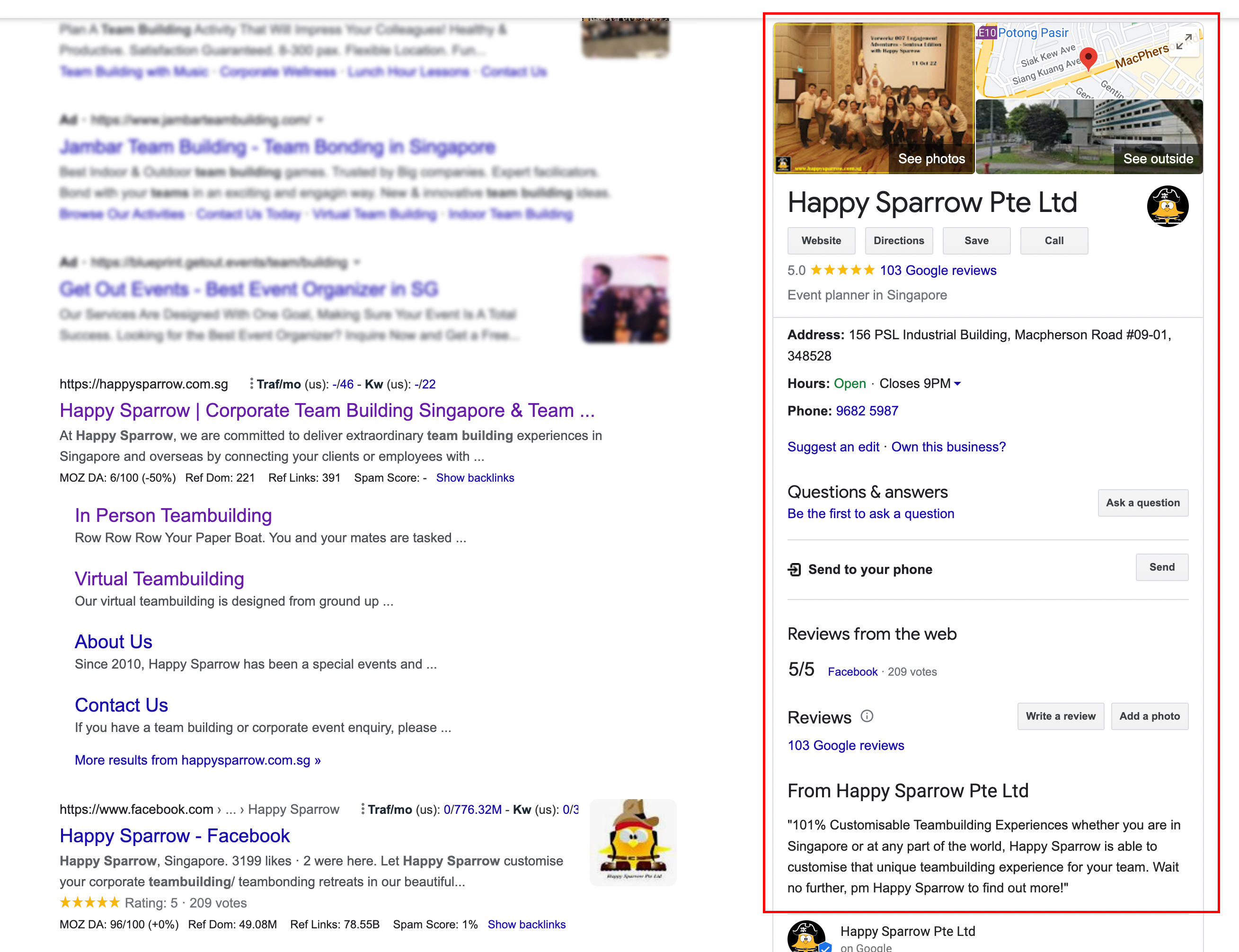
No matter what industry your business is in, a large percentage of potential customers are going to search for your product or services on Google search results. Google is easily one of the most popular search engine in the world, accounting over 91% of the search engine market share in 2022.
As a business owner or marketer, you want to be maximising your visibility on Google Search and make sure your business stands out to your target audience, especially on relevant local search results.
Understanding the multifaceted advantages of a Google Business Profile is crucial for business owners. This enhanced visibility on Google search and Maps is not just about getting noticed; it’s about creating impactful connections with potential customers. Let’s delve deeper into how a well-managed Google Business Profile can significantly boost your business.
Having a Google My Business listing offers a dual benefit: enhancing online visibility and increasing foot traffic. Studies indicate that businesses with a Google My Business profile are 70% more likely to attract site visits. This dual boost is invaluable, particularly for businesses aiming to bridge the gap between online presence and physical store visits.
For small businesses, creating trust is often the cornerstone of growth. A Google Business profile not only lists your business but also serves as a platform to build and showcase credibility. Positive reviews, accurate business information, and active engagement on this platform can significantly influence customer trust and perception.
Enhancing your conversion rate is about more than just visibility; it’s about convincing potential customers to choose your business. An optimized Google Business Profile can be a decisive factor in this conversion process. For instance, a client who embraced Google My Business as part of their local SEO strategy witnessed a notable increase in inquiries and sales within just six months. This success story underscores the power of a well-managed profile in driving business growth.
A Google My Business listing is a powerful tool for local SEO. From our years of experience as a professional local SEO company in Singapore, our campaigns has shown that it helps in climbing up the search rankings by providing Google with comprehensive information about your business. Incorporating relevant keywords with local intent into your profile aids in enhancing your visibility for those specific searches, playing a pivotal role in local SEO efforts.
In a competitive digital landscape, where many businesses vie for attention, optimizing your Google My Business Page is crucial. This optimization not only makes a great first impression but also helps in standing out among competitors. Let’s explore some effective ways to enhance your business profile:
In today’s digital marketplace, online reviews are a currency of trust. Encouraging satisfied customers to leave positive reviews can significantly influence potential customers’ decisions. If your business is new to online reviews, start by providing exceptional service and then requesting reviews through a direct URL.
An outdated or inaccurate Google Business Profile can deter potential customers. Regularly updating your business information, such as hours of operation and contact details, is essential. Adding current images of your business premises can also enhance credibility and encourage in-store visits.
Handling negative reviews professionally is vital. While it’s challenging to remove unfavorable reviews, responding to them constructively can turn a negative into a positive. It shows prospective customers your commitment to improving their experience.
Much like social media posts, Google My Business posts allow you to engage with potential customers actively. Regularly updating your profile with relevant posts can capture the attention of searchers and increase the chances of conversion.
For newcomers, setting up a Google My Business account is straightforward. Follow Google’s guide for step-by-step instructions. Remember, verification is key, and once your profile is live, it could take a couple of weeks to start appearing in search results and on Google Maps.
In essence, a Google Business Profile is more than just an online listing; it’s a strategic tool that can propel your business to new heights. From increasing visibility to building trust and driving sales, its benefits are manifold. In the competitive realm of digital marketing, a well-optimized Google My Business listing can be a game-changer for businesses of all sizes.
Many businesses are competing for targeted visibility on local searches and be ranked by Google. As part of the overall marketing strategy to gain incremental market share in the short and long term, they may conducting a two-pronged approach with SEO and Google Ads. This means, potential customers will be comparing you to your competitors.
As such, optimising your Google My Business Page will help you make the best first impression to potential customers when they compare among various business profiles. In additional, optimising Google My Business, improves your local SEO rankings.
Here are few ways you can go about enhancing your business profile.
Speak to any marketer and you know that social proof are highly valuable data to a business. In today’s time, people are checking out other reviews before choosing which local business to shop from. Brands whom accumulate positive reviews on their Google business listing can be a strong deciding factor that drive enquiries and sales, as compared to brands without a google listing or have no online reviews.
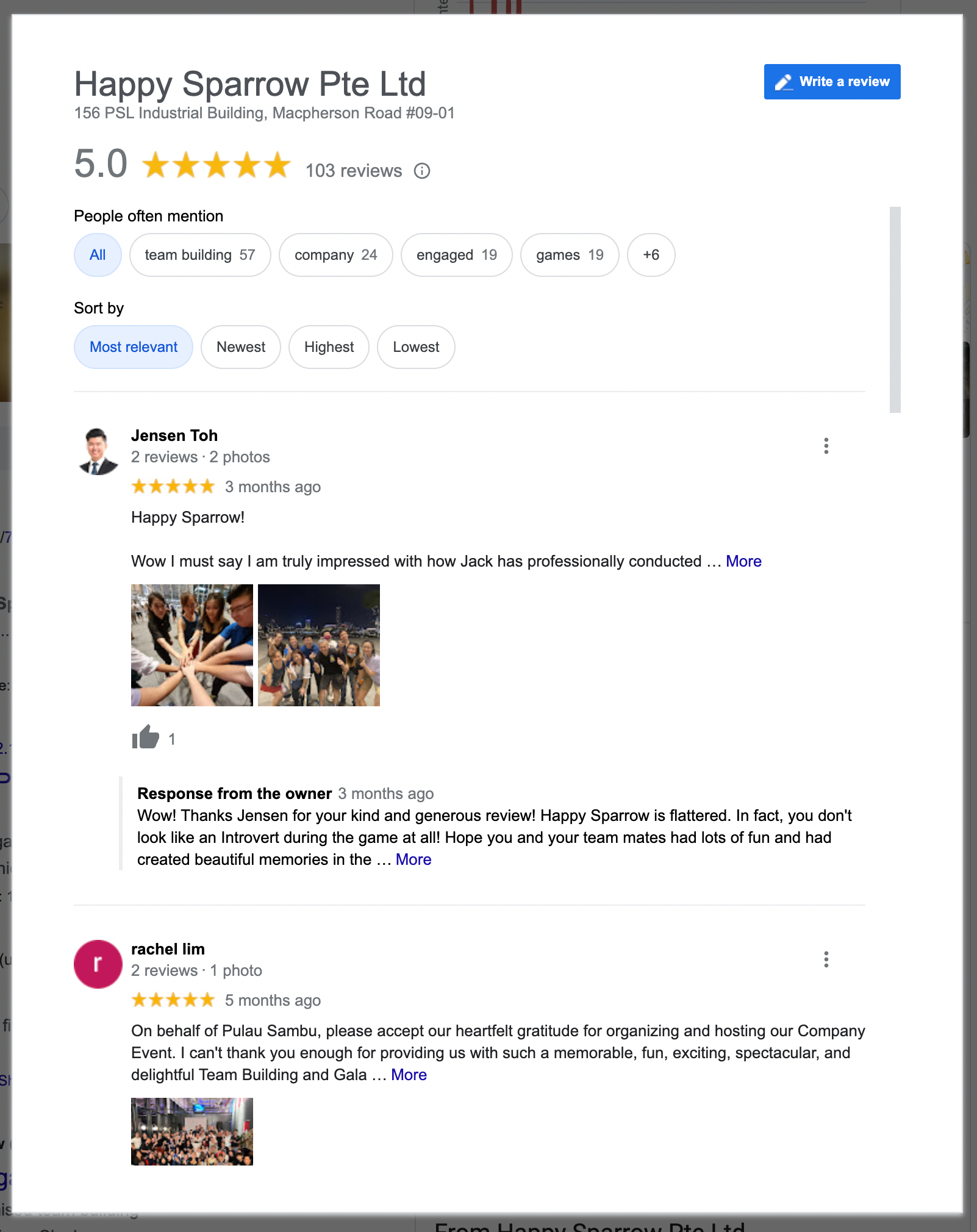
If you do not have any online reviews yet, you want to kickstart asking your customers for reviews after providing them a great experience. Simply provide them the direct URL to request them to review your business.
If you have an existing Google business profile that displays inaccurate information (e.g. business hours or contact information) or reviews that are dated 2 years or more, this is going to impact the level of trust in your business, and have customers left wondering if your business is legitimate or still operating. A potential customer may be deterred to patronise your business.
Do also add up to date images of your business location and in-store experience, which can best showcase your business credibility and help shoppers feel confident to visit you in store.
It may be inevitable to receive poor reviews when running a business. Google do not allow a simple “delete” option for reviews. It requires either the person who posted the review to delete it, or the business to “flag the review as inappropriate” to alert and follow up the communication with Google. However, this process may be slow, time-consuming and it does not guarantee the review will be removed.
Hence, it is highly advisable for the business to respond in a professional brand voice. Be genuine and take the opportunity to correct and improve the customer experience. This shows other new customers that the business is pro-active in improving customer experiences, and hence influences their perception of your brand, and eventually their purchasing decisions.
GMB posts is somewhat similar to social media posts, where you can use a combination of images, text and a Call-To-Action to publish a meaningful message to potential customers who will view it when they search for your business name or view your Google My Business profile on Google Maps.
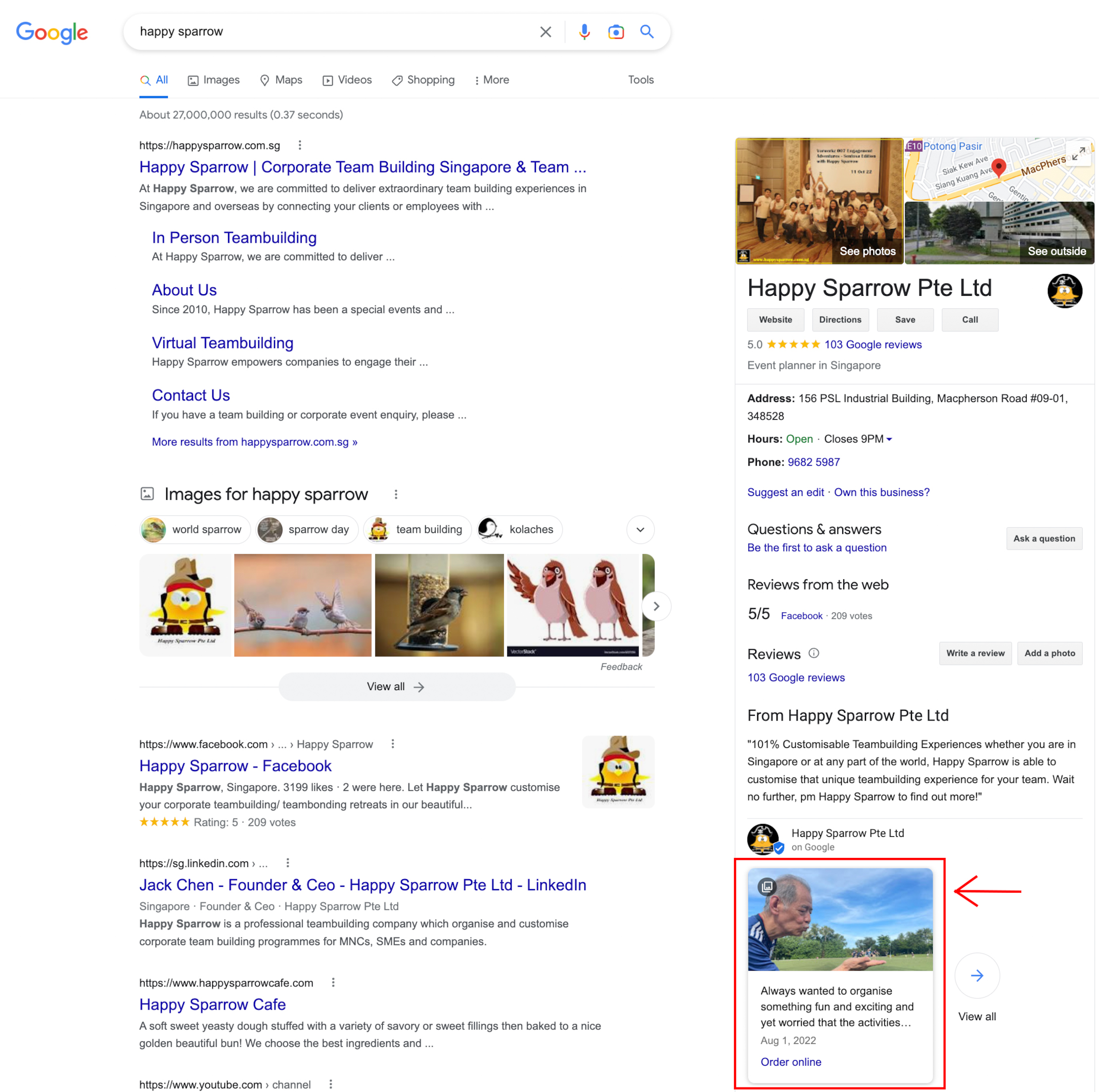
If you want to get an edge over your competitors, you want to make time to create meaningful marketing messages and publish posts on GMB. This will increase your chance to convert genuine, warm leads when they google search and are ready to convert.
Establishing a Google My Business (GMB) account is a pivotal step for businesses aiming to maximize their online presence. This process, while straightforward, requires attention to detail to ensure your business is accurately and effectively represented. Let’s delve into a step-by-step guide to setting up your GMB account.
If you are new to setting up a free profile on Google My Business, refer to the step by step guide or video provided by Google here.
After your account is set up and verified, the real work begins. Optimizing your GMB profile is an ongoing process that requires regular attention and updates.
Setting up and optimizing your Google My Business account is a critical step in your digital marketing journey. It not only enhances your online visibility but also provides a platform for engaging with customers and building trust. By following these detailed steps and continuously updating your profile, you can leverage GMB to its full potential, paving the way for greater online success.



Address: 6001 Beach Rd, #22-01 Golden Mile Tower, Singapore 199589
Mobile: (+65) 8513 9812 | Email: hello@nightowl.sg
Working Hours: Mon to Fri, 9AM to 6PM